Formerly known as Google Data Studio, Google has renamed the popular analytics and data platform from Google Data Studio to Looker Studio. According to Google the reason for this update is “To merge their Business Intelligence (BI) products together and form a single family under the Looker umbrella. This would help tech giant “The Google” to bring together Looker, Looker Data Studio, with their other core technologies like artificial intelligence (AI) and machine learning (ML)” closer.
Google launched “Google Data Studio” on March 15, 2016, as part of the enterprise Google Analytics 360 suite. It was a free version of Data Studio for individuals and small teams. Now, Google unified it with Looker and offering the Google business intelligence products “under the Looker umbrella.”
In this blog post, we will understand “What is Looker Studio?” and explore the features, benefits of Looker Studio. Let’s contemplate how it can help organizations gain insights from their data.
Table of Contents
What is Google’s Looker Studio?
In today’s data-driven world, organizations and businesses work with data almost on daily basis and leverage it extensively for decision-making, strategy, and operations. Purpose is to extract valuable insights from their data. Google Looker Studio is a cloud-based business intelligence (BI) and analytics platform that helps organizations to do reporting and data visualization easily and quickly.
Google Data Studio, which is now “Looker Studio” is a wonderful tool for visualizing your data and make useful reports on it. It is a free and powerful data visualization tool by Google. It helps users and organizations to create insightful, interactive reports and dashboards which can further be shared to their users, teams or clients in most simplest way.
Looker Studio is a cloud-based business intelligence and analytics platform, which can be accessed easily on the web. Looker Studio also enable users to explore, analyze, and share data reports and dashboards from a variety of sources, such as local system, databases, APIs, and data warehouses.
One of the key features of Looker Studio is its ability to integrate data from multiple sources and create interactive reports, data visualizations and dashboards. It helps you in customizing your data by creating calculated fields and presenting the data with effective insights.
With this online tool, you can easily combine and visualize complex datasets and present your data in an intuitive and engaging way.
Looker Studio simplifies your data exploration needs by offering a wide range of charts, graphs, and filters. The ready-made templates and reports it provides for free, helps you dive deeper into your data, uncover data trends, patterns and share actionable insights with your team or with different teams.
Some of the useful report templates it provides are:
- Website performance tracking reports for Google Analytics, Google Search Console,
- Analyzing marketing campaigns and Google ads campaigns,
- Monitoring sales campaigns and spend metrics,
- Creating your YouTube channel report and understand user behavior,
- Apigee reports and many more.
You can either use one of these ready-to-use templates or create your own customized report. Looker Studio provides an easy and user-friendly way to turn raw data into meaningful insights.
How to access it?
If you want to access Google Looker Studio, please follow this link -> Looker Studio. It will re-direct you to the Google’s Looker Studio.
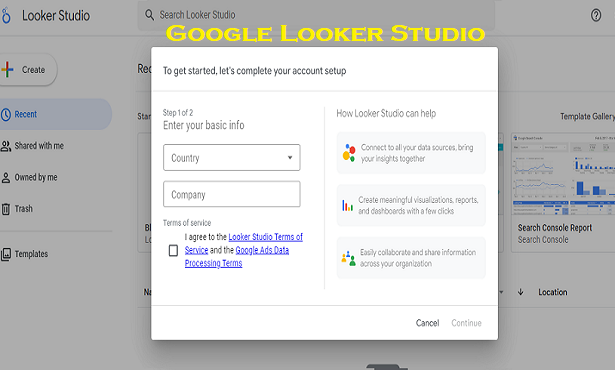
Image Source: Looker Studio
Follow these steps for looker studio login and start creating reports:
- Select blank report or choose any template,
- Enter your basic information, like Country, Company name and agree to the usage terms,
- You will be re-directed to that report,
- Now select data for report and start creating insightful reports and dashboards.
Benefits of Looker Studio
Here are some of the benefits of using Looker Studio:
- Free online tool for reporting: Looker studio (formerly Google Data Studio) is a free online tool, which you can use for extracting insights through data visualization and reporting.
- Advance Reporting Capabilities: Looker allow users to create advance reports and dashboards. Using it, organizations can analyse and visualize data in details to gain deeper insights into their data and make better business driven decisions.
- Powerful Data Exploration and Analysis Tools: Looker Studio offers a range of tools for quick data exploration and analysis. You can create powerful reports and custom dashboards to quickly identify patterns and trends.
- Seamless Integration with Data Sources: Looker Studio allows you to connect to a wide range of data sources, including databases, data warehouses, and APIs. This allows organizations to centralize their data and gain a unified view of their business. It provides real-time collaboration, seamless integration with Google tools like Analytics, Search Console and Ads.
- Collaboration and Sharing: You can share reports and dashboards with your team or other teams in your organization for collaboration and contribution. Or, you can share them with your clients, customers or stakeholders.
How companies can use Looker Studio?
Companies can use Looker Studio in a variety of ways to gain insights from their data and make informed business decisions. Here are some examples:
- Sales and Marketing Analytics: Companies can use Google Looker to analyze sales and marketing data, such as customer demographics, purchasing behavior, and campaign performance. This can help them identify new opportunities for growth and optimizing their marketing efforts.
- Financial Analytics: Google Looker can also be used to analyze financial data, such as revenue, expenses, and profitability. This can help companies gain a deeper understanding of their financial performance and make more robust decisions about investments, budgets, and cost savings with allocations.
- Supply Chain Analytics: Companies can use Looker Studio to analyze supply chain data, such as inventory levels (items available in stock), production schedules, transportation overheads and shipping times. This can help them identify bottlenecks in the supply chain and optimize their operations for greater efficiency.
- Customer Analytics: Looker Studio can also be used to analyze customer data, such as purchase history, transactions, customer service interactions (support interactions), and website behavior. With the ready made templates available like google analytics and search console, organizations can better understand their customer interactions on their website and take steps to retain their customers.
- Product Analytics: Companies can use Google Studio to analyze their products data, such as sales performance, customer feedback, and product usage. This can help them identify new opportunities for product improvements and include new in-demand features in their products lineup.
Looker Studio can be used by companies in virtually any industry without any complications or perplexity.
Conclusion:
After using it, we can say that Looker Studio is a wonderful product to include in your workflow or ecosystem. Google Looker Studio is a powerful Business Intelligence and Analytics platform that offers a range of possibilities for data exploration and analysis, with the added advantage of seamless integration with data sources.
It is very well-suited software for data analysts, data scientists, research analysts and other data professionals to gain valuable insights from their data and eventually make better decisions and profits out of their valuable data.
Prabhat Kumar is a Senior Editor at DataBonker, specializing in Education, Career, Admissions, and Technology. With a keen eye for detail and a passion for delivering insightful content, he curates well-researched articles that help readers navigate their academic and professional journeys. From career advice to the latest trends in education and emerging technologies, Prabhat ensures every piece is informative, engaging, and valuable.
📩 **Stay Ahead with DataBonker!**
Join our newsletter and get the latest insights on "Education, Admissions Guidance, Career Growth, Latest Job Trends, and Technology Updates** – straight to your inbox! 🚀
