Find, Learn career enriching skills and earn career oriented certifications.
Skills you'll gain: ELSA App, ELSA App Download, More..
Skills you'll gain: Free, Personality Assessment, More..
Skills you'll gain: Cover Letter for Resume, CV Maker, More..
Skills you'll gain: Career Counselling, Career Guidance, More..
Skills you'll gain: Digital Advertising, Digital Marketing, More..
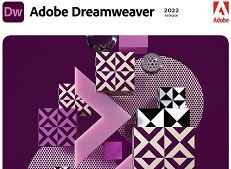
In this post, we will explore “What is Adobe Dreamweaver and Dreamweaver CC?”, differences between these two and useful books by Pearson Education (InformIT).
Provider:
InformIT, Pearson EducationLocation:
Offline, OnlineCategory:
Books, eTextbooks & VideosSkills you'll gain: Adobe Dreamweaver, Adobe Dreamweaver CC, Adobe DW, More..
Adobe Dreamweaver is a software application or a tool, developed by Adobe Inc. It is used by web developers and web designers to create, edit, and manage websites and web applications. Dreamweaver provides a simple and visual interface to design and create web pages with ease.
In this blog post, we will explore “What is Adobe Dreamweaver and Dreamweaver CC?“, differences between these two and useful books by Pearson Education (InformIT) to learn Adobe Dreamweaver and Dreamweaver CC skills.
Adobe Dreamweaver is a web designing and web development tool, used to create, edit, and manage websites and web applications. It is a software application used by web developers and designers for designing and creating websites, around the world.
Dreamweaver provides a simple and intuitive visual interface, that allows users to design web pages using a WYSIWYG (What You See Is What You Get) approach. It is useful for professionals, who want to create websites or web applications without an extensive coding language.
Dreamweaver supports necessary coding features for languages like HTML, CSS, JavaScript, and other web technologies. It is the broader category of the software, which includes different Dreamweaver versions released over the years.
Here “CC” stands for “Creative Cloud.” Adobe Dreamweaver CC is a version of Dreamweaver that is part of the Adobe Creative Cloud ecosystem. Adobe Creative Cloud is a subscription-based service that offers various Adobe software applications, including Dreamweaver, as part of a comprehensive suite.
By using Adobe cloud subscription, users can use Dreamweaver along with other Adobe tools to design, create and manage websites and web applications. This subscription allow users to use latest features, updates, and simplifies the process of integration with other Creative Cloud tools on the cloud or online.
You can think of Dreamweaver CC as a specific version of Dreamweaver, that you can use by subscribing to Adobe Creative Cloud services.
Dreamweaver CC provides the same features and functionalities for powerful web development and designing purposes, as provided by Dreamweaver. This ensures a consistent and seamless experience for users.
Here are few important differences between Dreamweaver and Dreamweaver CC:
| Feature | Adobe Dreamweaver | Adobe Dreamweaver CC |
|---|---|---|
| Subscription Model | One-time purchase | Subscription-based |
| Updates and Versions | Periodic major releases | Continuous updates and versions |
| Collaboration Features | Limited collaboration tools | Enhanced collaboration tools with other Adobe tools |
| Cloud Integration | Limited cloud integration | Deep integration with Adobe Creative Cloud |
| Creative Cloud Libraries | Not integrated | Seamless integration for shared assets |
| Live Preview | Available | Improved real-time preview |
| Responsive Design | Basic responsive features | Advanced responsive design capabilities |
| User Interface | Traditional interface | Modern, user-friendly interface |
| Pricing Model | Higher one-time cost | Monthly or annual subscription |
Here, we will provide two good books for learning these tools, offered by Pearson Education (InformIT).
This book is written by course instructor “James J. Maivald“. It helps you in creating web pages, websites and web applications for today’s digital world. You will learn the art of integrating interactive graphics and text, creating interactive web applications, and adding links to text and images.
You will taught how to put interactive elements into your sites, navigate HTML5 and CSS3 code and structures. You would learn to build creative webpage designs for various desktop computers and mobile devices with minimal manual coding, and successfully publish a polished site to the web.
This book comes in Book, eBook and Web Edition Bundle packs. You can choose any, based on your preferences. In addition, you will get lessons to download and work on the projects given in this book. And with the Web Edition, you will get the complete content of this book with interactive quizzes and videos for step-by-step learning.
This is an Software Training eBook, written by course instructor “James J. Maivald” and published by Adobe Press. This eBook consists of step-by-step lessons for working with 15 real world use cases and projects. You will learn the key skills and techniques for working with Dreamweaver CC and creating, updating and managing HTML web pages and Cascading Style Sheets (CSS).
In this book, you will learn how to utilize and customize well-known web frameworks for designing and creating webpages for your websites. The websites which cater to a diverse range of desktop computers and mobile devices with minimal manual coding.
You would understand the art of building attractive graphics and text, adding links to text and images and incorporating interactive elements like HTML5-compatible features. In this book, you will work with the most recent HTML5 and CSS3 code and structures, and successfully able to publish a website online.
Link to the book is provided below:
